Educational technology integration represents a fundamental shift in how learning environments are designed and operated across modern organisations. This comprehensive guide explores the strategic implementation of technology solutions to create adaptable, efficient, and engaging learning spaces that address critical pain points faced by today's educational institutions and corporate training facilities.
From business executives seeking to improve productivity to IT directors concerned with security and compatibility, this resource provides actionable insights for transforming traditional learning environments into dynamic hubs of collaboration and innovation. We'll examine how proper technology integration can solve common challenges including disconnected collaboration, poor room utilisation, security vulnerabilities, and inefficient communication systems.
Through detailed strategies, tool recommendations, and best practices, this pillar page serves as your definitive roadmap for creating learning environments that leverage audio-visual systems, hybrid meeting capabilities, digital signage, and immersive technologies to achieve measurable educational and organisational outcomes. Whether you're planning new construction, retrofitting existing spaces, or optimising current technology deployments, this guide provides the foundation for successful educational technology integration that drives real results.
📑Table of Contents
- What Is Educational Technology Integration?
- Key Strategies for Seamless Educational Technology Integration
- Essential Tools for Modern Learning Spaces
- Best Practices for Sustainable Technology Integration
- What is a Blended Learning Environment?
- Benefits of a Well-Designed Blended Learning Environment
- Future Trends in Blended Learning Environments
- How to Implement Educational Technology Integration Successfully
- Step 1: Needs Assessment & Stakeholder Alignment (2-4 weeks)
- Step 2: Infrastructure Readiness Evaluation (3-5 weeks)
- Step 3: Technology Stack Selection & Integration Planning (4-6 weeks)
- Step 4: Phased Deployment Strategy (8-12 weeks)
- Step 5: User Training & Change Management (6-8 weeks)
- Step 6: Performance Monitoring & Optimisation (Ongoing)
- Education Technology Platform Comparison
- Use Cases
- Primary School Hybrid Classroom Enablement
- Secondary School STEM Classroom Modernisation
- SEND & Inclusive Learning Enhancement
- College Collaborative Learning Suite
- University Lecture Theatre Hybrid Upgrade
- Multi-Academy Trust Standardisation
- Parent Communication & Community Engagement
- Safeguarding-Compliant Meeting Spaces
- Case Study: Transforming Learning Spaces at Ortu Federation Trust
📋Executive Summary
TL;DR:
Educational technology integration transforms learning environments through strategic implementation of digital tools, blended learning approaches, and flexible spaces to enhance student engagement and outcomes.
Quick Answer (SGE-Optimized):
Educational technology integration involves strategically incorporating digital tools and platforms into learning environments to create blended, flexible spaces that improve teaching effectiveness and student learning outcomes through evidence-based implementation strategies.
Key Takeaways:
- Effective technology integration requires strategic planning and alignment with pedagogical goals
- Blended learning environments combine digital and traditional methods for optimal flexibility
- Flexible learning spaces support diverse teaching styles and student needs
- Proper implementation requires ongoing assessment and professional development
- Future trends include AI-powered tools and immersive learning technologies
What Is Educational Technology Integration?
Quick Answer:
Essential tools include collaboration systems like video conferencing, presentation technologies such as video walls, and analytical tools including occupancy sensors. These technologies address communication, engagement, and optimisation needs in modern learning environments.
Educational technology integration refers to the strategic implementation of digital tools, software, and hardware systems to enhance teaching, learning, and administrative processes within educational environments. This goes far beyond simply installing projectors or computers in classrooms. It represents a holistic approach where technology becomes seamlessly woven into the fabric of educational experiences.
True integration means that technology supports and extends learning objectives rather than serving as an add-on or distraction. For business executives and education administrators, this means creating environments where technology enhances rather than complicates the learning process.
The concept extends across multiple dimensions, including physical infrastructure like audio-visual systems and digital signage, software platforms such as Microsoft Teams Rooms, and analytical tools like occupancy sensing and workspace analytics.
Effective integration requires careful planning that aligns technology choices with pedagogical goals, user needs, and organisational objectives. IT directors and facility managers must consider how different systems interact, ensuring compatibility while maintaining security and ease of use.
The strategic approach involves assessing current pain points, whether inefficient visitor management, speech privacy issues, or disconnected collaboration, and selecting technologies that directly address these challenges while supporting broader educational missions.
Successful educational technology integration creates learning environments where technology becomes transparent to the user, enabling natural interactions and seamless transitions between different modes of learning.
This might involve hybrid meeting spaces that equally serve remote and in-person participants, dynamic display solutions that adapt to different teaching styles, or professional audio solutions that ensure clear communication regardless of room configuration.
The ultimate goal is to create learning spaces that are flexible, accessible, and effective for all users, whether in corporate training, higher education, or K-12 settings.
Key Takeaways:
- •Integration goes beyond hardware installation to become part of the learning fabric
- •Strategic alignment with pedagogical goals is essential for success
- •Technology should enhance rather than complicate the learning experience
Action Steps:
- 1Conduct a needs assessment to identify current pain points and objectives
- 2Develop a strategic plan that aligns technology with educational goals
- 3Ensure compatibility between different systems and platforms
Defining the Concept
Educational technology integration is the strategic implementation of digital tools and systems to enhance learning processes. It involves seamlessly weaving technology into educational experiences rather than treating it as an add-on. This approach addresses organisational pain points while supporting broader educational objectives.
Beyond Hardware Installation
Integration goes beyond hardware installation to become part of the learning fabric. Strategic alignment with pedagogical goals is essential for success, and technology should enhance rather than complicate the learning experience.
The Strategic Approach
Conduct a needs assessment to identify current pain points and objectives. Develop a strategic plan that aligns technology with educational goals, and ensure compatibility between different systems and platforms.
Key Strategies for Seamless Educational Technology Integration
informationalQuick Answer:
Key strategies include comprehensive needs assessment, phased implementation, and robust professional development. These approaches ensure technology addresses specific pain points, minimises disruption through incremental rollout, and provides users with necessary skills and support for effective utilisation.
Successful educational technology integration requires deliberate strategies that address both technical and human factors. The foundation begins with comprehensive needs assessment and planning, where IT directors and education administrators collaborate to identify specific challenges and objectives.
This involves evaluating current technology infrastructure, understanding user requirements across different departments, and anticipating future needs. Facility managers should assess physical spaces to determine optimal technology placement, while project managers develop implementation timelines that minimise disruption to ongoing operations. This planning phase must consider how different systems, from video conferencing to digital signage, will work together seamlessly.
A phased implementation approach proves most effective for complex technology integrations. Rather than attempting a complete overhaul, organisations should prioritise technologies that address the most critical pain points first. For example, starting with Microsoft Teams Rooms installation can immediately improve collaboration challenges, while subsequent phases might address visitor management or immersive display environments.
This incremental approach allows for testing, refinement, and user adaptation while demonstrating early wins that build momentum for broader integration. Each phase should include clear success metrics and evaluation processes to ensure the technology delivers expected benefits.
Professional development and ongoing support represent crucial but often overlooked strategies. Technology integration fails when users lack the confidence or skills to leverage new systems effectively. Comprehensive training programs should target different user groups, from instructors who need to master presentation technologies to administrative staff managing visitor systems.
Support structures must include both technical assistance and pedagogical guidance, helping users understand how to integrate technology into their teaching practices. Regular feedback mechanisms ensure that the technology continues to meet evolving needs, while workspace analytics provide data-driven insights for continuous improvement. These human-centered strategies ensure that technology investments translate into tangible educational benefits.
Key Takeaways:
- •Thorough planning identifies specific challenges and aligns technology with objectives
- •Phased implementation minimises disruption and allows for continuous improvement
- •Professional development ensures users can effectively leverage new technologies
Action Steps:
- 1Conduct stakeholder interviews and infrastructure assessments
- 2Develop a phased implementation roadmap with clear milestones
- 3Create comprehensive training programs for all user groups
Needs Assessment and Planning
Thorough planning identifies specific challenges and aligns technology with objectives. Conduct stakeholder interviews and infrastructure assessments to understand current state and future requirements.
Phased Implementation Approach
Phased implementation minimises disruption and allows for continuous improvement. Develop a phased implementation roadmap with clear milestones, starting with pilot groups before full rollout.
Professional Development and Support
Professional development ensures users can effectively leverage new technologies. Create comprehensive training programs for all user groups, including role-specific training and ongoing support structures.
Essential Tools for Modern Learning Spaces
informationalQuick Answer:
Essential tools include collaboration systems like video conferencing, presentation technologies such as video walls, and analytical tools including occupancy sensors. These technologies address communication, engagement, and optimisation needs in modern learning environments.
Modern learning environments require a carefully selected toolkit of technologies that support diverse educational activities while addressing common organisational pain points. Collaboration and communication systems form the foundation, with video conferencing platforms like Microsoft Teams Rooms enabling seamless interaction between remote and in-person participants.
These systems must include high-quality audio solutions to ensure clear communication and address speech privacy concerns, while integrated digital signage provides wayfinding and information sharing capabilities. Hybrid meeting spaces equipped with advanced camera systems and audio processing create equitable experiences for all participants, whether they join physically or virtually.
Presentation and display technologies have evolved significantly beyond traditional projectors. Video walls and dynamic display solutions offer immersive visual experiences that can adapt to different content types and audience sizes. Lecture theatres benefit from professional audio solutions that ensure every participant can hear clearly, while interactive displays enable more engaging presentations and collaborative activities.
For project managers and facility managers, these technologies must be selected not only for their features but for their reliability, compatibility with existing systems, and ease of use. The goal is to create presentation venues where technology enhances rather than distracts from the content being shared.
Analytical and management tools provide the intelligence needed to optimise learning environments over time. Occupancy sensing and workspace analytics help education administrators understand how spaces are actually used, identifying underutilized areas and informing future design decisions.
Visitor management systems streamline the check-in process while maintaining security protocols. Sound masking technologies address distraction concerns in open learning areas, while AV installation services ensure proper setup and integration of all components. Together, these tools create learning spaces that are not only technologically advanced but also responsive to the evolving needs of their users.
Key Takeaways:
- •Collaboration systems must support both in-person and remote participants equitably
- •Display technologies should adapt to different content types and audience sizes
- •Analytical tools provide data-driven insights for continuous space optimisation
Action Steps:
- 1Audit current technology against organisational needs and pain points
- 2Prioritise tools that address the most critical collaboration challenges
- 3Implement analytical systems to measure technology utilisation and effectiveness
Collaboration and Communication Systems
Collaboration systems must support both in-person and remote participants equitably. Audit current technology against organisational needs and pain points, prioritising tools that address the most critical collaboration challenges.
Presentation and Display Technologies
Display technologies should adapt to different content types and audience sizes. Consider video walls, interactive displays, and professional audio solutions that enhance rather than distract from content.
Analytical and Management Tools
Analytical tools provide data-driven insights for continuous space optimisation. Implement analytical systems to measure technology utilisation and effectiveness, using occupancy sensors and workspace analytics.
Best Practices for Sustainable Technology Integration
informationalQuick Answer:
Best practices include aligning technology with organisational goals, ensuring scalability for future growth, and establishing continuous evaluation processes. These approaches create integration that evolves with changing needs rather than becoming obsolete.
Sustainable educational technology integration requires practices that ensure long-term success beyond initial implementation. The most critical practice involves strategic alignment with organisational goals, where technology decisions directly support broader educational missions and business objectives.
IT directors and business executives must collaborate to ensure that technology investments address specific pain points like low productivity or inefficient communication while advancing strategic priorities. This alignment prevents technology from becoming an isolated initiative and instead positions it as an enabler of core organisational functions. Regular reviews should assess whether integrated technologies continue to support evolving goals and adapt as needed.
Scalability and future-proofing represent essential considerations for sustainable integration. Technology selections should accommodate growth in user numbers, expanding functionality requirements, and emerging technological capabilities. This might involve selecting video conferencing systems that can scale from small huddle spaces to large lecture theatres, or choosing digital signage platforms that can expand across multiple locations.
Facility managers should consider infrastructure requirements like power, networking, and physical space that support both current needs and future expansions. Compatibility with existing systems and industry standards ensures that new technologies can integrate smoothly rather than creating additional siloes or compatibility issues.
Continuous evaluation and improvement processes ensure that technology integration remains effective over time. Workspace analytics and occupancy sensing provide objective data about how technologies are actually used, while user feedback offers qualitative insights into their experiences.
Education administrators should establish regular review cycles that assess technology performance against established metrics, identifying opportunities for optimisation or additional training. Security protocols must be regularly updated to address emerging threats, particularly as systems become more interconnected.
This iterative approach to technology management recognises that integration is an ongoing process rather than a one-time project, requiring attention to changing needs, new opportunities, and evolving challenges in the educational landscape.
Key Takeaways:
- •Technology must directly support broader organisational missions and objectives
- •Scalable solutions accommodate growth and emerging capabilities
- •Ongoing evaluation ensures technology continues to meet evolving needs
Action Steps:
- 1Document how each technology investment supports specific organisational goals
- 2Select systems with clear upgrade paths and expansion capabilities
- 3Establish quarterly review processes to assess technology effectiveness
Strategic Alignment with Organisational Goals
Technology must directly support broader organisational missions and objectives. Document how each technology investment supports specific organisational goals, ensuring alignment with strategic priorities.
Scalability and Future-Proofing
Scalable solutions accommodate growth and emerging capabilities. Select systems with clear upgrade paths and expansion capabilities, considering infrastructure requirements for future growth.
Continuous Evaluation and Improvement
Ongoing evaluation ensures technology continues to meet evolving needs. Establish quarterly review processes to assess technology effectiveness, using analytics and user feedback to inform improvements.
What is a Blended Learning Environment?
informationalQuick Answer:
A blended learning environment combines face-to-face instruction with digital activities in a cohesive educational experience. Technology enables seamless interaction between physical and virtual participants while supporting diverse learning modalities and preferences.
A blended learning environment strategically combines traditional face-to-face instruction with digital learning activities, creating a cohesive educational experience that leverages the strengths of both approaches. This educational model represents more than simply adding online components to classroom activities. It involves careful design that integrates physical and virtual learning spaces into a unified ecosystem.
For education administrators and IT directors, creating effective blended environments requires understanding how different technologies support various learning modalities and how to create seamless transitions between them. The goal is to provide flexible, accessible learning opportunities that accommodate diverse learner needs and preferences.
Technology plays a central role in enabling blended learning environments, with systems like video conferencing, learning management platforms, and collaborative tools creating bridges between physical and digital spaces. Microsoft Teams Rooms and similar solutions allow remote participants to engage fully with in-person activities, while digital content repositories ensure materials are accessible regardless of location.
Audio-visual system integration must ensure that both in-person and remote participants can see, hear, and contribute to discussions equally. Presentation venues equipped with appropriate camera systems, microphones, and displays become hubs that connect distributed learners, while mobile technologies extend learning beyond traditional classroom boundaries.
Designing effective blended learning environments requires careful consideration of pedagogical approaches, technological infrastructure, and physical space configurations. Facility managers must create spaces that support both collaborative activities and individual work, with flexible furniture arrangements and technology access points.
IT infrastructure must provide reliable connectivity and adequate bandwidth to support multiple simultaneous video streams and data-intensive applications. Education administrators should develop clear protocols for how different learning modalities will be combined, ensuring consistency across courses and programs.
The most successful blended environments are those where the technology becomes nearly invisible, where learners can focus on educational content rather than struggling with interfaces or connectivity issues, and where the experience feels equally engaging regardless of participation mode.
Key Takeaways:
- •Blended learning strategically integrates physical and digital learning experiences
- •Technology creates bridges between different participation modes
- •Effective design makes technology nearly invisible to users
Action Steps:
- 1Audit current capabilities for supporting blended learning approaches
- 2Identify technology gaps that prevent seamless physical-virtual integration
- 3Develop design standards for blended learning spaces
Defining Blended Learning
Blended learning strategically integrates physical and digital learning experiences. Audit current capabilities for supporting blended learning approaches, identifying technology gaps that prevent seamless physical-virtual integration.
Technology's Role in Blended Environments
Technology creates bridges between different participation modes. Ensure audio-visual systems support both in-person and remote participants equitably, with high-quality cameras, microphones, and displays.
Design Considerations
Effective design makes technology nearly invisible to users. Develop design standards for blended learning spaces, considering flexible furniture, multiple technology access points, and reliable connectivity.
Benefits of a Well-Designed Blended Learning Environment
informationalQuick Answer:
Benefits include increased accessibility for diverse learners, enhanced engagement through multiple interaction modes, and optimised resource utilisation through more efficient space and technology use. These advantages address organisational pain points while improving educational outcomes.
Well-designed blended learning environments deliver significant benefits that address multiple organisational pain points while advancing educational objectives. Increased accessibility and flexibility represent primary advantages, as blended approaches accommodate diverse learning styles, schedules, and geographical constraints.
Education administrators can extend educational opportunities to participants who cannot attend in person due to distance, health considerations, or scheduling conflicts. This flexibility also supports different learning paces and preferences, allowing individuals to review digital materials at their own speed while benefiting from face-to-face interactions for complex concepts or collaborative activities.
For organisations serving distributed teams or student populations, this accessibility translates to broader reach and more inclusive educational programs.
Enhanced engagement and collaboration emerge from thoughtfully integrated technology that connects learners across physical and digital boundaries. Video conferencing systems with high-quality audio and video create presence that minimises the distance between participants, while collaborative tools like digital whiteboards and shared documents enable real-time cooperation.
These environments address pain points related to disconnected collaboration by creating multiple pathways for interaction, including synchronous discussions, asynchronous feedback, and collaborative projects that transcend physical location. Professional audio solutions ensure that all participants can contribute clearly, while dynamic display solutions create visual engagement that maintains attention and reinforces learning objectives.
Optimised resource utilisation provides tangible operational benefits that appeal to business executives and facility managers. Blended learning environments often support higher participant-to-space ratios by reducing the need for physical seats during every session.
Workspace analytics and occupancy sensing help organisations understand how spaces are actually used, informing decisions about room sizes, technology allocations, and scheduling patterns. Visitor management becomes more efficient when some participants join remotely, reducing pressure on physical infrastructure while maintaining security protocols.
These efficiencies extend beyond space utilisation to instructor time, technical support resources, and content development efforts, creating educational programs that achieve more with available resources while delivering superior learning experiences.
Key Takeaways:
- •Blended approaches accommodate diverse learning needs and schedules
- •Multiple interaction pathways enhance engagement and collaboration
- •Resource optimisation creates operational efficiencies
Action Steps:
- 1Identify specific accessibility challenges that blended learning could address
- 2Map current collaboration pain points to blended learning solutions
- 3Analyse space utilisation data to identify optimisation opportunities
Increased Accessibility and Flexibility
Blended approaches accommodate diverse learning needs and schedules. Identify specific accessibility challenges that blended learning could address, ensuring inclusive access for all learners.
Enhanced Engagement and Collaboration
Multiple interaction pathways enhance engagement and collaboration. Map current collaboration pain points to blended learning solutions, creating opportunities for synchronous and asynchronous interaction.
Optimised Resource Utilisation
Resource optimisation creates operational efficiencies. Analyse space utilisation data to identify optimisation opportunities, using analytics to inform decisions about room sizes and technology allocations.
Design Your Modern Classroom
Use our interactive configurator to build your ideal classroom setup in minutes. Pick screen, mounting, audio and control—see live costs and installation options tailored to your educational space.
Future Trends in Blended Learning Environments
informationalQuick Answer:
Future trends include AI-driven adaptive learning, immersive technologies like AR and VR, and data-driven personalisation based on analytics. These advancements will create more responsive, engaging blended environments that bridge physical and digital learning experiences.
Blended learning environments continue to evolve, with several emerging trends shaping their future development and implementation. Artificial intelligence and adaptive learning technologies represent significant advancements, with AI systems capable of personalising educational experiences based on individual learner progress, preferences, and challenges.
For IT directors and education administrators, this means selecting platforms that can integrate AI capabilities to provide real-time feedback, recommend additional resources, and adjust content difficulty automatically. These systems work across both physical and digital learning modalities, creating seamless experiences that respond to learner needs regardless of participation mode.
Adaptive learning technologies also help instructors identify areas where students struggle, allowing for targeted interventions during face-to-face sessions.
Immersive technologies including augmented reality (AR), virtual reality (VR), and mixed reality (MR) are transforming how learners interact with content in blended environments. Immersive display environments create simulated experiences that would be impossible, dangerous, or impractical in physical settings alone.
Video walls and advanced projection systems can transform presentation venues into immersive learning spaces, while VR headsets enable remote participants to engage with three-dimensional content. These technologies address the pain point of lack of immersive experiences by creating engaging, memorable learning activities that bridge physical and digital realms.
As these technologies become more accessible and integrated with standard educational platforms, they will become increasingly central to blended learning approaches.
Data-driven personalisation represents another significant trend, with workspace analytics and learning management systems collecting detailed information about how learners engage with both physical and digital resources. This data enables education administrators to optimise space design, technology allocations, and instructional approaches based on actual usage patterns rather than assumptions.
Occupancy sensing helps facility managers understand how physical spaces support different learning activities, while engagement metrics from digital platforms reveal which resources most effectively support learning objectives. This evidence-based approach to environment design ensures that technology investments directly address identified needs and deliver measurable improvements in educational outcomes.
As data collection and analysis capabilities continue to advance, blended learning environments will become increasingly responsive to both individual learner needs and organisational objectives.
Key Takeaways:
- •AI enables real-time personalisation across learning modalities
- •Immersive technologies create engaging experiences that transcend physical limitations
- •Data analytics inform continuous optimisation of learning environments
Action Steps:
- 1Monitor emerging AI capabilities relevant to educational contexts
- 2Experiment with immersive technologies in pilot programs
- 3Implement analytics systems to gather usage data for informed decision-making
Artificial Intelligence and Adaptive Learning
AI enables real-time personalisation across learning modalities. Monitor emerging AI capabilities relevant to educational contexts, selecting platforms that integrate adaptive learning technologies.
Immersive Technologies
Immersive technologies create engaging experiences that transcend physical limitations. Experiment with immersive technologies in pilot programs, exploring AR, VR, and MR applications for educational use.
Data-Driven Personalisation
Data analytics inform continuous optimisation of learning environments. Implement analytics systems to gather usage data for informed decision-making, using insights to personalise learning experiences.
Related Solutions
Interactive Displays
Transform traditional classrooms into engaging, collaborative learning spaces with touch-enabled displays that support multiple users simultaneously.
Microsoft Teams Rooms
Enable seamless hybrid learning with Microsoft Teams Rooms that connect remote and in-person students equally.
Digital Signage
Communicate effectively across campus with dynamic digital displays that share announcements, wayfinding, and emergency alerts.
Audio Systems
Ensure every word is heard clearly with professional audio solutions designed for educational spaces.
Video Walls
Create immersive learning experiences with large-format video walls that display multiple content sources simultaneously.
Lecture Theatres
Design and equip modern lecture theatres with integrated AV systems that support various teaching styles.
Classroom AV
Modernise classrooms with comprehensive AV solutions including displays, sound systems, video conferencing, and control systems.
Occupancy Analytics
Optimise space utilisation with real-time occupancy data and analytics to understand how learning spaces are used.
Martyn's Law Compliance
Martyn's Law (Terrorism (Protection of Premises) Act 2025) requires publicly accessible venues with 200+ people to implement appropriate protection measures and emergency procedures.
Implementation expected April 2027. Act now to prepare your venue with appropriate AV systems for emergency communication, digital signage, and public protection measures.
How to Implement Educational Technology Integration Successfully
Design your modern classroom in minutes. Pick screen, mounting, audio and control, and see live costs and installation options tailored to your educational space.
Start Designing Your Classroom →Needs Assessment & Stakeholder Alignment
2-4 weeksConduct comprehensive interviews with all user groups, analyse current technology usage patterns, and identify specific pain points. Create a cross-functional steering committee including IT, facilities, and department leaders.
Infrastructure Readiness Evaluation
3-5 weeksAssess network capacity, power requirements, physical space constraints, and compatibility with existing systems. Conduct wireless network stress testing and bandwidth analysis for video collaboration.
Technology Stack Selection & Integration Planning
4-6 weeksEvaluate and select hardware/software solutions that address identified needs. Create detailed integration plans for legacy systems, ensuring API compatibility and data security protocols.
Phased Deployment Strategy
8-12 weeksImplement technology in controlled phases, starting with pilot groups. Create detailed rollout schedules, contingency plans, and user support protocols for each phase.
User Training & Change Management
6-8 weeksDevelop role-specific training programs, create comprehensive documentation, and establish super-user networks. Implement change communication plans to ensure adoption.
Performance Monitoring & Optimisation
OngoingEstablish KPIs for technology utilisation, user satisfaction, and productivity impact. Implement continuous improvement processes based on usage analytics and feedback.
Education Technology Platform Comparison
| Tool | Key Features for Education | Best For | Pros | Cons |
|---|---|---|---|---|
| Cisco Webex Rooms | • 4K video for hybrid classrooms • Interactive digital whiteboard for teaching • Wireless sharing for pupils and staff • Room occupancy analytics (useful for timetabling) • Voice-activated controls | Universities and larger colleges with established AV/IT teams | • Very high reliability • Strong safeguarding and security controls • Excellent for large lecture theatres • Deep analytics for space utilisation | • Higher upfront cost • Requires technical setup and maintenance • Often more complex than schools need |
| Zoom Rooms | • Easy hybrid teaching setup • Screen sharing from any device • Digital signage for campus announcements • Simple room scheduling display • Touchless join for classrooms | Schools and colleges wanting quick deployment and simple use | • Very teacher-friendly • Affordable for education budgets • Works well on mixed devices (BYOD) • Fast setup with minimal training | • Fewer advanced classroom-specific tools • Basic space/usage analytics • Limited hardware choice compared to others |
| Microsoft Teams Rooms | • One-touch join for lessons • Content camera for capturing whiteboards • "Front Row" layout ideal for blended learning • Full Microsoft 365/Class Teams integration • AI-driven audio/video enhancements | Institutions already using Microsoft 365, Class Teams or OneNote | • Seamless with existing Microsoft ecosystem • Great for assignment workflows and class collaboration • Regular updates with education features • Strong accessibility tools | • Less flexible for Google-heavy environments • Relies on staff being comfortable with Microsoft tools • More configuration needed for younger learners |
| Google Meet Hardware | • AI-driven framing ideal for classrooms • Noise cancellation for busy school environments • Automatic updates through Google Admin • Tight Google Classroom/Workspace integration | Google Workspace schools, colleges and MATs | • Extremely easy management for IT teams • Cost-effective hardware bundles • Works well with Chromebooks and iPads • Simple for teachers to use | • Fewer advanced room controls • Limited customisation • Less suited for large lecture spaces |
⚠️ Common Implementation Mistakes and How to Avoid Them
❌ Underestimating Network Requirements
Why it happens:
Focusing only on endpoint devices without considering bandwidth and quality of service needs
How to avoid:
Conduct thorough network assessment, implement QoS policies, plan for 20-30% bandwidth overhead
❌ Ignoring User Adoption Strategies
Why it happens:
Assuming technology will sell itself without proper change management and training
How to avoid:
Develop comprehensive training programs, identify change champions, provide ongoing support
❌ Over-customizing Solutions
Why it happens:
Trying to accommodate every unique request rather than standardising for scalability
How to avoid:
Establish standard configurations, limit customizations to critical needs only
❌ Skipping Pilot Testing
Why it happens:
Pressure to deploy quickly leads to skipping small-scale testing phases
How to avoid:
Always conduct pilot deployments with diverse user groups, gather feedback, iterate before full rollout
❌ Neglecting Ongoing Support Planning
Why it happens:
Focusing only on initial deployment without planning for long-term maintenance
How to avoid:
Develop detailed support model, establish SLAs, create knowledge base, train support staff
❌ Poor Vendor Management
Why it happens:
Not establishing clear expectations and performance metrics with technology partners
How to avoid:
Create detailed vendor scorecards, establish regular review meetings, include performance clauses in contracts
Use Cases
Primary School Hybrid Classroom Enablement
Creating simple, reliable technology experiences for young learners and teachers
Persona
Primary School Teachers
Pain Point
- •Difficulty keeping remote or absent pupils engaged
- •limited teacher confidence with complex technology
Solution
- •One-touch video conferencing
- •all-in-one interactive displays
- •classroom audio enhancement to ensure every child is heard
Outcome
- •Improved lesson continuity for absent pupils
- •increased pupil participation
- •50% less time spent by teachers troubleshooting equipment
Secondary School STEM Classroom Modernisation
Upgrading science and technology spaces for practical demonstrations and hybrid learning
Persona
Heads of Faculty (STEM)
Pain Point
- •Students unable to clearly see demonstrations
- •poor visibility for remote learners
- •limited device compatibility
Solution
- •High-definition document cameras
- •multiple classroom displays
- •wireless casting from Chromebooks
- •iPads and laptops
Outcome
- •Higher lesson clarity
- •increased student attainment in practical subjects
- •seamless support for BYOD environments
SEND & Inclusive Learning Enhancement
Supporting diverse learners with accessible, adaptable classroom technology
Persona
SENCOs and Inclusion Leads
Pain Point
- •Students with additional needs struggling with audio clarity
- •visual access
- •and classroom engagement
Solution
- •Classroom audio systems
- •speech reinforcement microphones
- •accessible collaboration tools
- •real-time captioning
Outcome
- •Improved accessibility
- •greater independence for SEND learners
- •measurable improvement in classroom participation
College Collaborative Learning Suite
Enabling group work, project-based learning and blended delivery for FE courses
Persona
FE College Learning Technology Managers
Pain Point
- •Traditional classrooms not designed for modern
- •collaborative study
- •challenges timetabling hybrid sessions
Solution
- •Flexible collaboration spaces with interactive screens
- •wireless sharing
- •ceiling audio and scheduling displays
Outcome
- •Higher utilisation of spaces
- •enhanced collaborative learning experiences
- •streamlined hybrid class management
University Lecture Theatre Hybrid Upgrade
Delivering equitable learning experiences for in-person and remote students
Persona
University AV/IT Directors
Pain Point
- •Poor student experience due to outdated lecture capture
- •limited camera coverage and poor acoustics
Solution
- •Multi-camera lecture capture
- •beam-forming microphone arrays
- •front-row hybrid layouts
- •LMS integration
Outcome
- •75% reduction in audio complaints
- •consistently high-quality lecture recordings
- •improved student satisfaction scores (NSS)
Multi-Academy Trust Standardisation
Creating a consistent teaching and learning experience across all campuses
Persona
MAT CIOs / IT Directors
Pain Point
- •Fragmented technology causing inconsistent teaching experiences
- •high support overhead
Solution
- •Standardised room kits
- •centralised management dashboards
- •unified video platform across all schools
Outcome
- •Lower support costs
- •faster teacher onboarding
- •predictable user experience at every site
Parent Communication & Community Engagement
Improving accessibility and inclusivity for families and wider school communities
Persona
Headteachers and SLT
Pain Point
- •Parents unable to attend in-person meetings
- •low turnout for workshops or information evenings
Solution
- •Secure video conferencing for parents' evenings
- •hybrid town-hall events
- •digital signage for communications
Outcome
- •Improved parent engagement
- •more accessible consultations
- •increased attendance for community events
Safeguarding-Compliant Meeting Spaces
Ensuring staff collaboration takes place in secure, traceable environments
Persona
DSLs (Designated Safeguarding Leads) & School Business Managers
Pain Point
- •Need for secure communication for sensitive meetings (safeguarding reviews
- •referrals
- •multi-agency discussions)
Solution
- •Encrypted video platforms
- •controlled access meeting rooms
- •automatic logging and restricted sharing settings
Outcome
- •Strong safeguarding compliance
- •secure collaboration with external agencies
- •reduced risk of data exposure
Case Study: Transforming Learning Spaces at Ortu Federation Trust
Case Study
Transforming Learning Spaces at Ortu Federation Trust
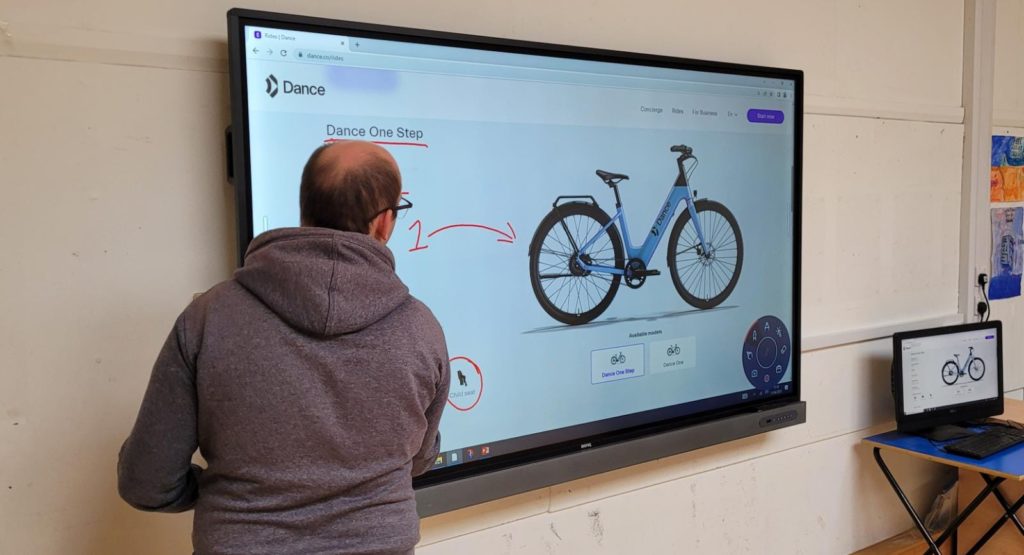
The Ortu Federation Trust, made up of five schools across three campuses, partnered with Strive AV to deliver a comprehensive AV upgrade across 147 classrooms, transforming their educational technology infrastructure and creating consistent, future-proof learning environments. Richard Bowles, Director of IT Services, ORTU Federation
Challenge
The trust faced significant challenges with outdated interactive whiteboards and ceiling mount projectors that could no longer cater for the needs of students and teachers. With classrooms across three campuses requiring upgrades before the new term, the trust needed a solution that could support the educational journey from pre-school to higher education while ensuring minimal disruption to teaching.
Solution
Strive AV implemented a comprehensive educational technology integration program, installing 160 BenQ RM series interactive touch screen displays with built-in soundbars across 147 classrooms. Custom configurations were deployed for different room scenarios, including 65" displays for smaller spaces, 75" for standard classrooms, and 86" for larger communal areas, ensuring consistent technology standards across all five schools.
Results
- 147 classrooms upgraded across three campuses in just 12 days
- Consistent technology standard across all five schools
- Remote management via BenQ MDM saves technicians and staff valuable time
- Seamless transition to new technology with on-site training provided
- Project completed within budget and timeline without disruption
- High-resolution displays support engaging learning experiences from pre-school to sixth form
""The team at Strive AV listened to our needs and effectively tailored a solution that could work across all three of our sites and supports the educational journey from pre-school to higher education. Thanks to BenQ MDM management software we can manage and monitor every screen across every campus remotely, saving our technicians and staff valuable time. Additionally, the BenQ brand delivers the support aspect we were looking for with training provided on-site, meaning we've had a seamless transition to this new technology.""
Frequently Asked Questions
Q.What are the fundamental principles of educational technology integration?
Educational technology integration fundamentals include aligning technology with learning objectives, ensuring pedagogical soundness, providing adequate teacher training, maintaining accessibility for all students, and establishing sustainable implementation models. Successful integration requires technology to enhance rather than replace effective teaching practices while supporting diverse learning styles and needs.
Q.How do you set up an effective blended learning environment?
Setting up a blended learning environment involves creating a balanced mix of online and in-person instruction, selecting appropriate digital platforms, designing flexible physical spaces, and establishing clear communication protocols. Key considerations include reliable technology infrastructure, teacher professional development, student access to devices, and assessment methods that work across both digital and physical learning contexts.
Q.What design elements are essential for flexible learning spaces?
Essential flexible learning space design elements include movable furniture, multiple technology access points, varied seating options, writable surfaces, proper acoustics, and adaptable lighting. These spaces should support individual work, small group collaboration, and whole-class instruction while accommodating different teaching methodologies and learning preferences through easily reconfigurable layouts.
Q.Which technology tools are most effective for modern education?
Effective educational technology tools include learning management systems like Canvas or Moodle, collaboration platforms such as Microsoft Teams or Google Classroom, interactive displays, student response systems, and content creation tools. The most effective tools are those that enhance engagement, facilitate collaboration, provide immediate feedback, and support differentiated instruction while being user-friendly for both teachers and students.
Q.What strategies ensure successful technology implementation in schools?
Successful technology implementation strategies include comprehensive planning, stakeholder involvement, phased rollout approaches, ongoing professional development, technical support systems, and regular evaluation. Implementation should begin with clear goals, include pilot testing, provide adequate training, establish usage guidelines, and incorporate feedback mechanisms to continuously improve the integration process.
Q.How do you measure the impact of educational technology integration?
Measuring educational technology impact involves assessing student engagement, learning outcomes, technology usage patterns, teacher satisfaction, and return on investment. Methods include analysing assessment data, conducting surveys and interviews, observing classroom practices, tracking technology usage metrics, and comparing pre- and post-implementation performance indicators across multiple dimensions of educational effectiveness.
Q.What are the key benefits of educational technology integration?
Key benefits include increased student engagement, personalised learning opportunities, improved collaboration, access to current information, development of digital literacy skills, and enhanced teacher efficiency. Technology integration also supports differentiated instruction, provides immediate feedback, enables data-driven decision making, and prepares students for technology-rich workplace environments.
Q.How does flexible learning space design support different teaching methods?
Flexible learning spaces support various teaching methods by allowing quick reconfiguration for lectures, group work, individual study, or project-based learning. Movable furniture, multiple display options, and varied seating arrangements enable teachers to transition between instructional approaches seamlessly, accommodating different learning activities and promoting student-centered, active learning environments.
Q.What professional development is needed for successful technology integration?
Effective professional development includes hands-on training with specific tools, pedagogical strategies for technology use, classroom management techniques, assessment methods, and ongoing support. Development should be differentiated based on teacher comfort levels, include follow-up coaching, provide opportunities for collaboration, and focus on integrating technology to enhance curriculum goals rather than just technical skills.
Q.How can schools ensure equitable access to educational technology?
Schools ensure equitable access through 1:1 device programs, reliable internet connectivity both at school and home, accessible design principles, multiple means of representation and expression, and consideration of socioeconomic factors. Equity also requires addressing the digital divide, providing technical support, offering alternative access methods, and ensuring all students develop necessary digital literacy skills. For expert guidance on implementing educational technology solutions tailored to your organisation's needs, [contact Strive AV](/contact/) to discuss how we can help transform your learning environments.







